There are two ways to view Services on your computer. The first is to use the MS Configuration Utility by typing msconfig.exe in the Run box accessed via the Start Menu, followed by clicking the Services tab. If you want a quick visual of which items are running or stopped, this is fine, but the information is limited. The preferred way to make changes to services is to launch services.msc from the Run option on the Start Menu. The Services window shown below will open
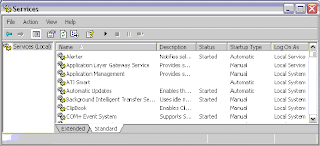 Looking at the Services window you can see it has columns for Name, Description, Status, Startup Type and Log On As. This provides a quick overview of all the services on your computer. Detailed information is available by clicking any of the entries.
Looking at the Services window you can see it has columns for Name, Description, Status, Startup Type and Log On As. This provides a quick overview of all the services on your computer. Detailed information is available by clicking any of the entries.similar entries on run:- msconfig , gpedit.msc , drwatson ,regedit , dxdiag.exe ,services.msc
msinfo32->sys info short cut
win key+u+u->shutdown<-altf4

No comments:
Post a Comment